Have you ever wondered what is the C# language version used in your C# .NET project. You might have not worried about it because the version of the C# version used depends on the .NET framework version you have used for the project. In this blog post let's see how to view and change the C# version for the project.
- Home
- Tutorials
- OOPS Concepts
- SOLID Principles
- C# class
- C# .NET methods
- Delegates in c#
- Events in C#
- Diff. events & delegates
- Type safety in C# .net
- Diff. ref & out keyword
- Optional Parameters
- Extension methods in C#
- Nullable types in C#
- var keyword in c#
- Inversion of control
- Dependency injection
- composition over inheritance
- how to crack software developer interview in style
- A practical example for c# extension methods
- How inmemory cache was getting inadvertently affected
- Cross check on FirstOrDefault extension method
- A cue to design your interfaces
- Why you shoudn't ignore code compile warnings
- A best practice to write your unit tests
- Software Architecture
- Downloading a file
- PRG Pattern
- ActinName attribute
- Model binding & UI culture
- Working with local data in jqgrid
- Supress default DELETE behavior in JQGRID
- Unique URL and cache
- what are http cookies
- viewing cookies being exchanged & stored in browser
- Persistent and non persistent cookies
- what is cookie less domain
- Login not successfull when cookies are disabled
05 November 2017
viewing c# language ver used in a project
Subscribe to:
Post Comments (Atom)
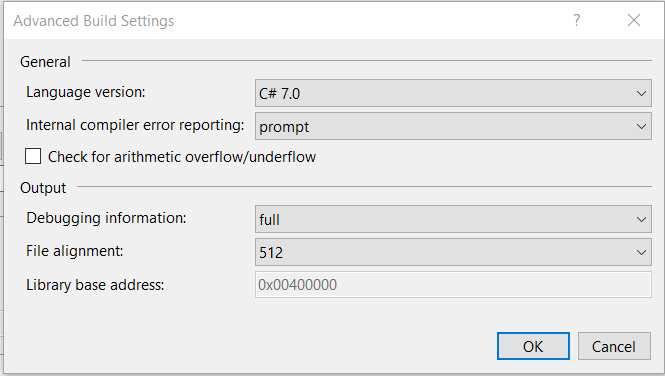

No comments:
Post a Comment